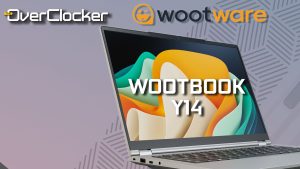X570 AORUS MASTER Review
HARDWARE
Power Circuitry
One of the key selling points for the X570 AORUS MASTER is the Direct 14 Phases Infineon Digital Power stage PWM, specifically implemented on this board for 3rd Gen Ryzen CPUs. This new multi-phase power circuitry design is notable for some key features which include that the system doesn’t make use of any doublers for it’s 14 phases. Driving these 14 phases is a new Infineon XDPE 132GSC PWM controller using 50A IR3556 Power stages.

That is 12 phases providing up to 600A for the for the CPU vCore and two for the SOC providing up to 100A for the SOC. Overkill even with the most extreme overclocking conditions, but well appreciated and I do believe a first for desktop motherboards. If none of this means anything to you, what you should take away here is that the X50 Master can deliver monstrous power and superior efficiency over traditional power designs.
Memory Support
On the X570 AORUS MASTER, GIGABYTE has chosen what appears to be a daisy chain memory topology. What that means in practice is that, DRAM overclocking is great or better for two DIMM setups, but as a compromise will not work as well with all four DIMM slots are populated. At least that’s the theory anyway.

The odd thing is when one takes a look at the QVL, there is support for two and four DIMM operation for up to 4400MT/s. One will not be able to verify this as this support is stipulated for one particular ADATA XPG Spectrix 4400 kit but no reason to doubt this support. Where power is concerned, GIGABYTE is using a single phase VRM for the memory, which should be more than enough for any sort of DRAM overclocking or tuning.
General board features
To start with the X570 AORUS MASTER features a healthy amount of FAN headers, seven in total, each supporting high current fans and the ability to switch automatically between voltage and PWM mode.
Naturally these can all be controlled via the Smart Fan 5 software (not all of them can be controlled via the UEFI for some reason). In addition to the typical seven internal temp sensors on high end GIGABYTE boards, included with the motherboard are two external sensors. These you can place anywhere within your system whose temperature readings can be used for fan control.
Finally, we also have the noise detection sensor, which monitors your total system noise and allows you to adjust the fan profiles accordingly. A neat feature which should come in handy for just about anyone concerned with precise control over the noise generated by their system.