ADATA SE900G External 2TB SSD Review
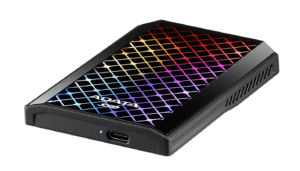
The real world tests
Copying a single large 8GB file from an internal NVMe SSD, we only see write speeds up to 584MB/s and returning the file back, speeds were much faster (Windows reported 2GB/s), but the file copied in about one second. Now copying a 11GB folder with smaller 400mb files, representative of video media, the write speeds dipped slightly only topping out at 541MB/s. Throwing the folder back to the internal storage saw some ups and downs but coming to a stable 818MB/s and taking less than a minute to complete the transfer.
Moving to some smaller sized photos and videos transfer from the internal SSD. The entire folder size at 24GB, we see the speeds topping out at 563MB/s, with the majority of the transfer being in the same region. Hitting the internal drive with the same folder the speeds maxed out at 817MB/s for most of the transfer.

Style points
As mentioned earlier, the ADATA SE900G has RGB lighting on the top with a swanky diamond pattern. As for controlling the RGB, no dedicated RGB application is mentioned on the product page and it could not be controlled via any vendor app I already had installed on the PC, so you are stuck on some rainbow wave action for all eternity. Would have liked to see a way of disabling the lighting completely.
The included Type A and Type C cables are a bonus, not in the sense that they give you something necessary to operate the drive, but that they give you an option if you do not have a Type C port, like on the XBOX Series machines. These cables could have been a touch bit longer for convenience’s sake.





