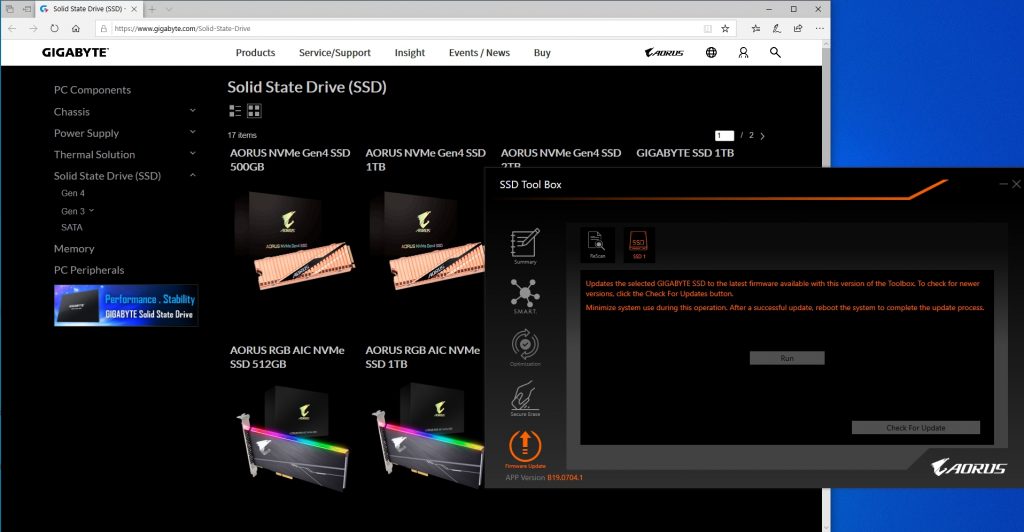AORUS SSD – NVMe Gen4 SSD Review
Software
AORUS SSD Tool Box
The AORUS SSD Tool Box pretty much does what you’d expect it to do, offering drive monitoring, firmware update, general drive information and that’s about it. The Optimization icon seems to be exactly that and nothing else. You can’t click it so I’m not sure what it’s supposed to do. I suspect it simply triggers the TRIM command, in which case you can use 3rd party software to achieve the same thing.
Unlike with some Intel NVMe drives, there isn’t any NVMe driver to install or any other software package for you to use. As with the MP600, all you literally have is the tool box.
It is worth noting that, the current version of this software has some unexpected behavior in that if you click “Check for update”. The application simply opens up the Solid State Drive web page from GIGABYTE. There’s no way for you to know if there’s an update or not outside of just clocking Run, at which point it’ll either update or simply do nothing.