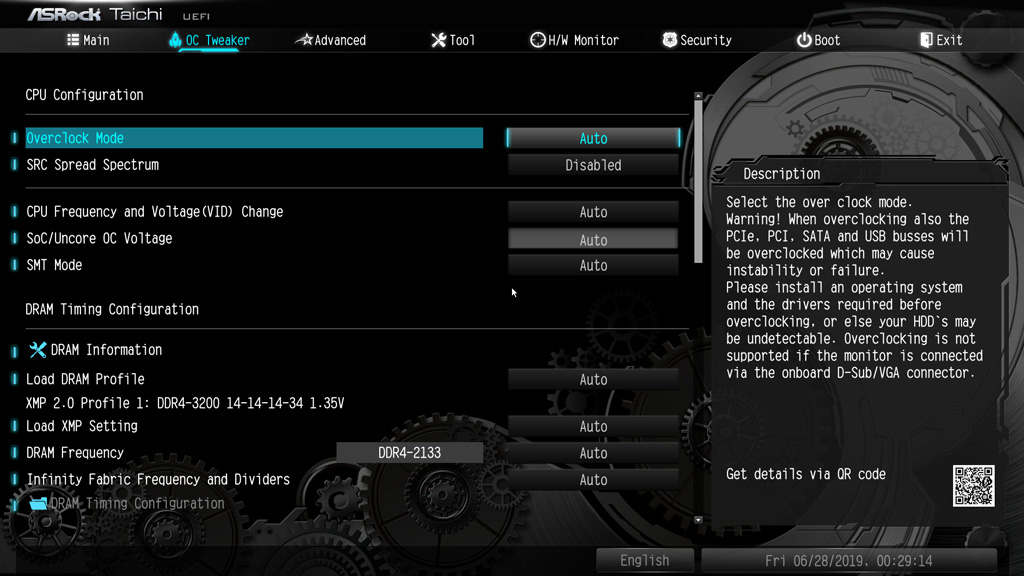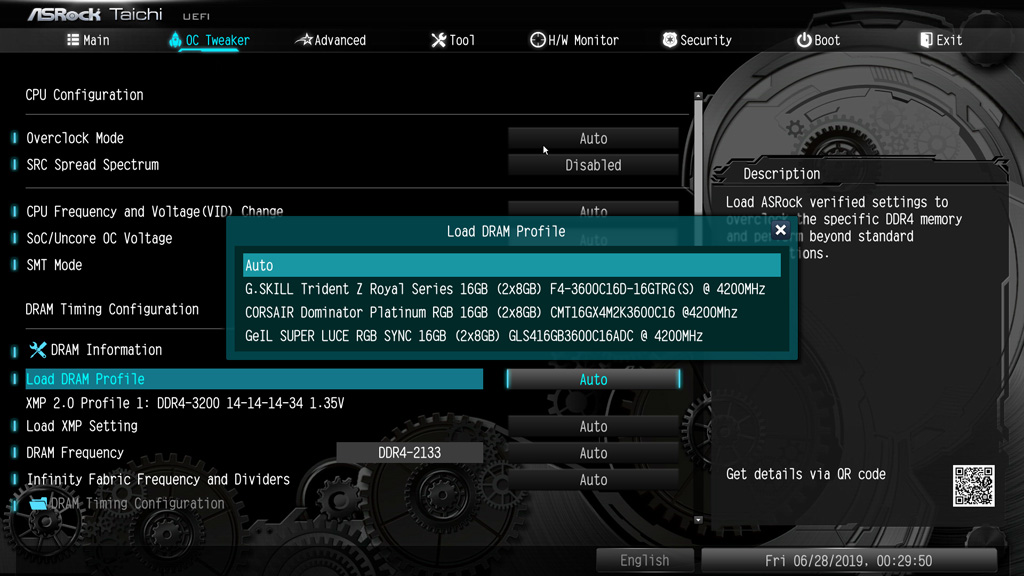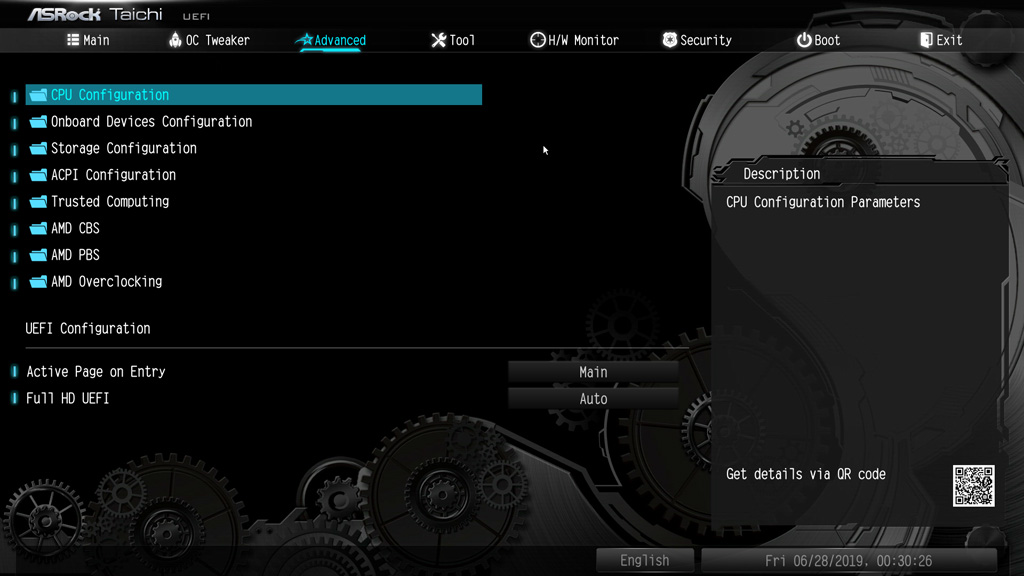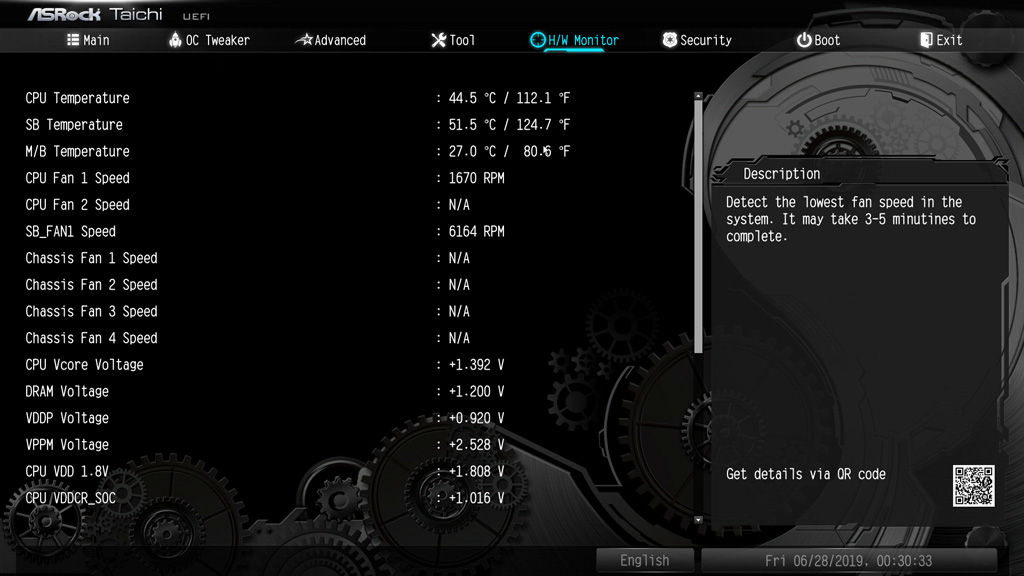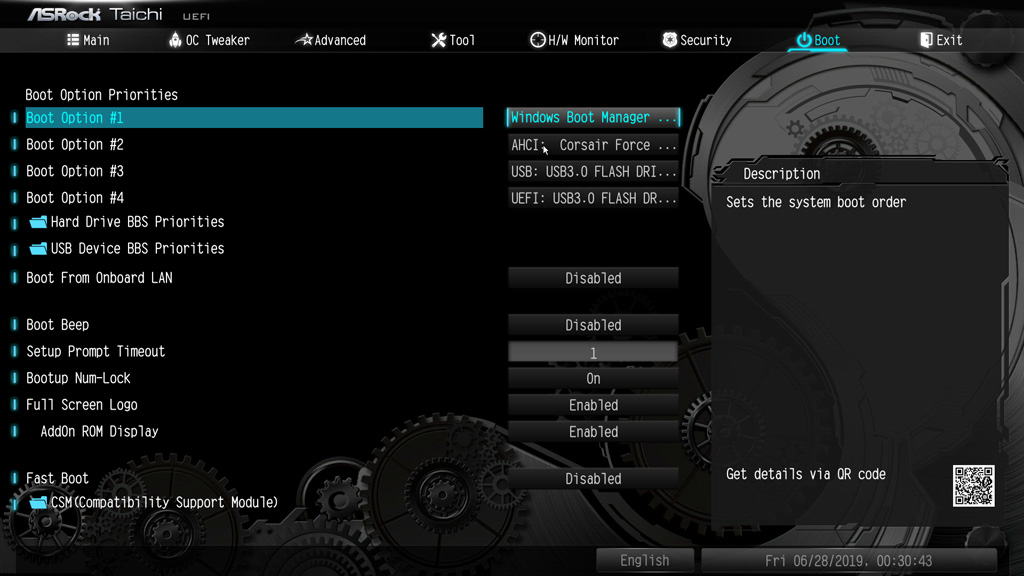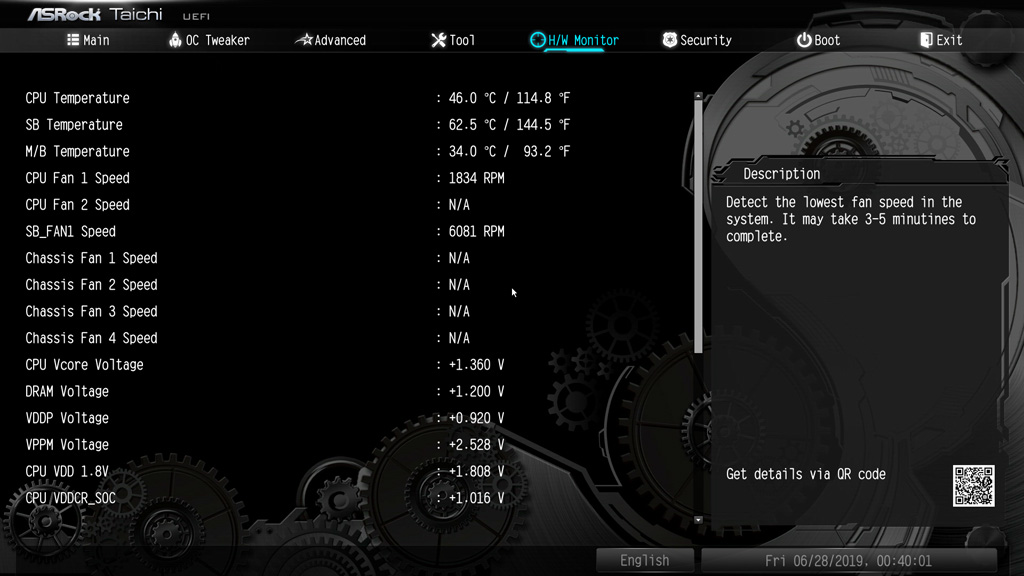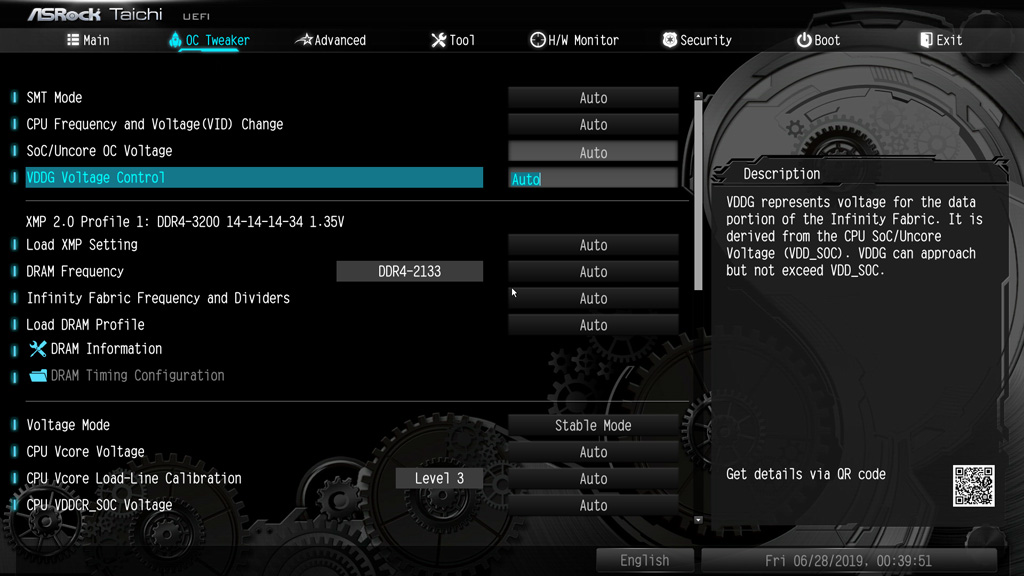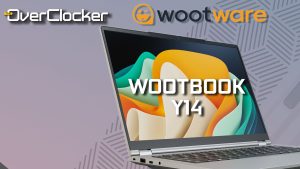ASRock X570 Taichi OC Review
UEFI & Test configuration
General UEFI overview
ASRock’s UEFI in terms of presentation is by far the best in the business to me. Yes, that is a subjective position, but when it comes to simplicity, speed and presentation few come close.
It isn’t perfect however and these are the main grievances or issues with the UEFI. For starters, the character filed for the User profiles is limited, really limited ala GIGABYTE & ASUS. Here, it is EVGA and MSI which stand out allowing one to type in something of an actual description of the profile, unlike what we have here.
The other issue with the ASRock UEFI is that when you key in a value or setting you need to hit return or up/down again to move to the next field. If that isn’t clear what I mean is, if you press A for Auto it’ll set it but you must press up or down twice to move to the next field. Oddly enough the last motherboard one reviewed form EVGA also had the same iffy thing going on. The two best UEFIs happen to have the same issue, go figure.
Outside of this, I have nothing but praise for this UEFI. The most wonderful UEFI to work with and I’d choose it over any other any day.
Test Configuration
| Configuration | |
| CPU | AMD Ryzen 5 3600X | AMD Ryzen 7 3800X (XOC) |
| Graphics Card | EVGA GeForce RTX 2080 FTW3 |
| DRAM | CORSAIR Dominator Platinum SE 3466 C16 / G.SKILL Trident Z 3200C14 |
| Storage | CORSAIR Force LE 960GB SSD |
| Power Supply Unit | CORSAIR AX1500i |
| Operating System | WINDOWS 10 X64 (1803) / BIOS 1.6 ~ 1.70A |
| Cooling | EK MLC PHOENIX X360 / KPC LN2 container |
As always with motherboard tests, differences between boards tend to be academic for the most part. It is only in situations where there is drastic performance difference that one should be concerned. Any performance differences between boards are usually within the margin of error and as such, one should look to the numbers as performance you should expect, rather than a competition against another board with the same chipset configured in the same manner.