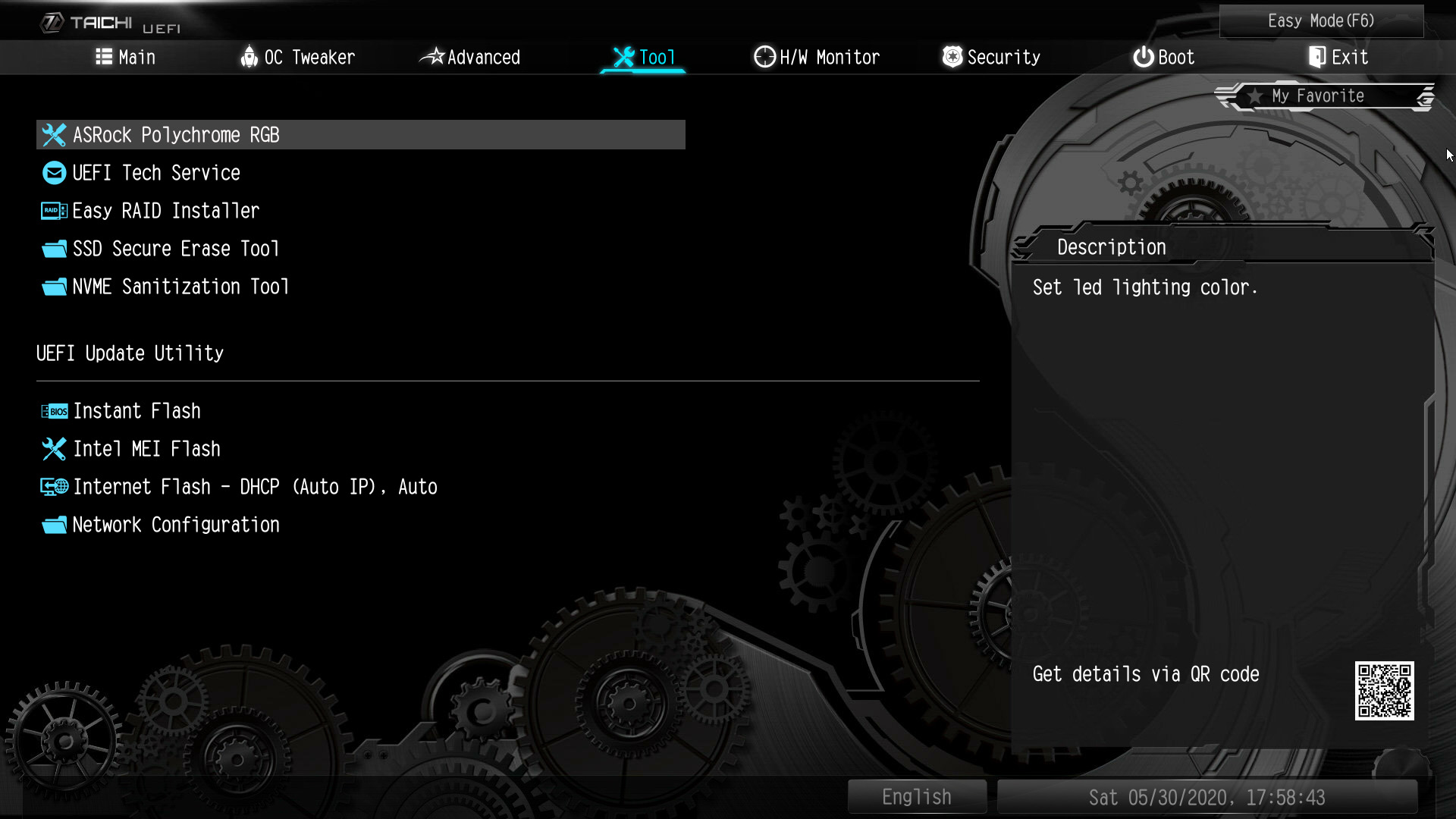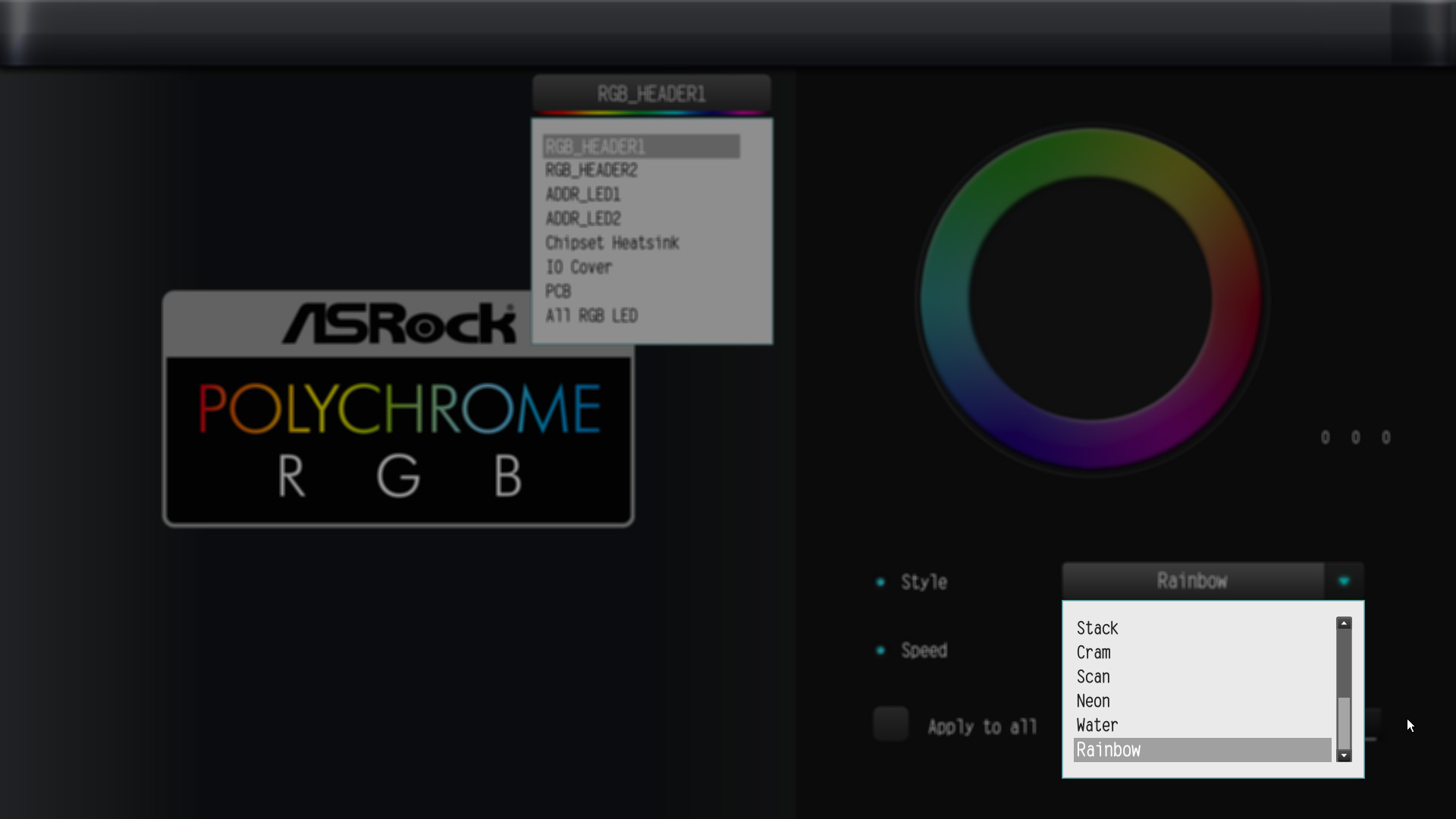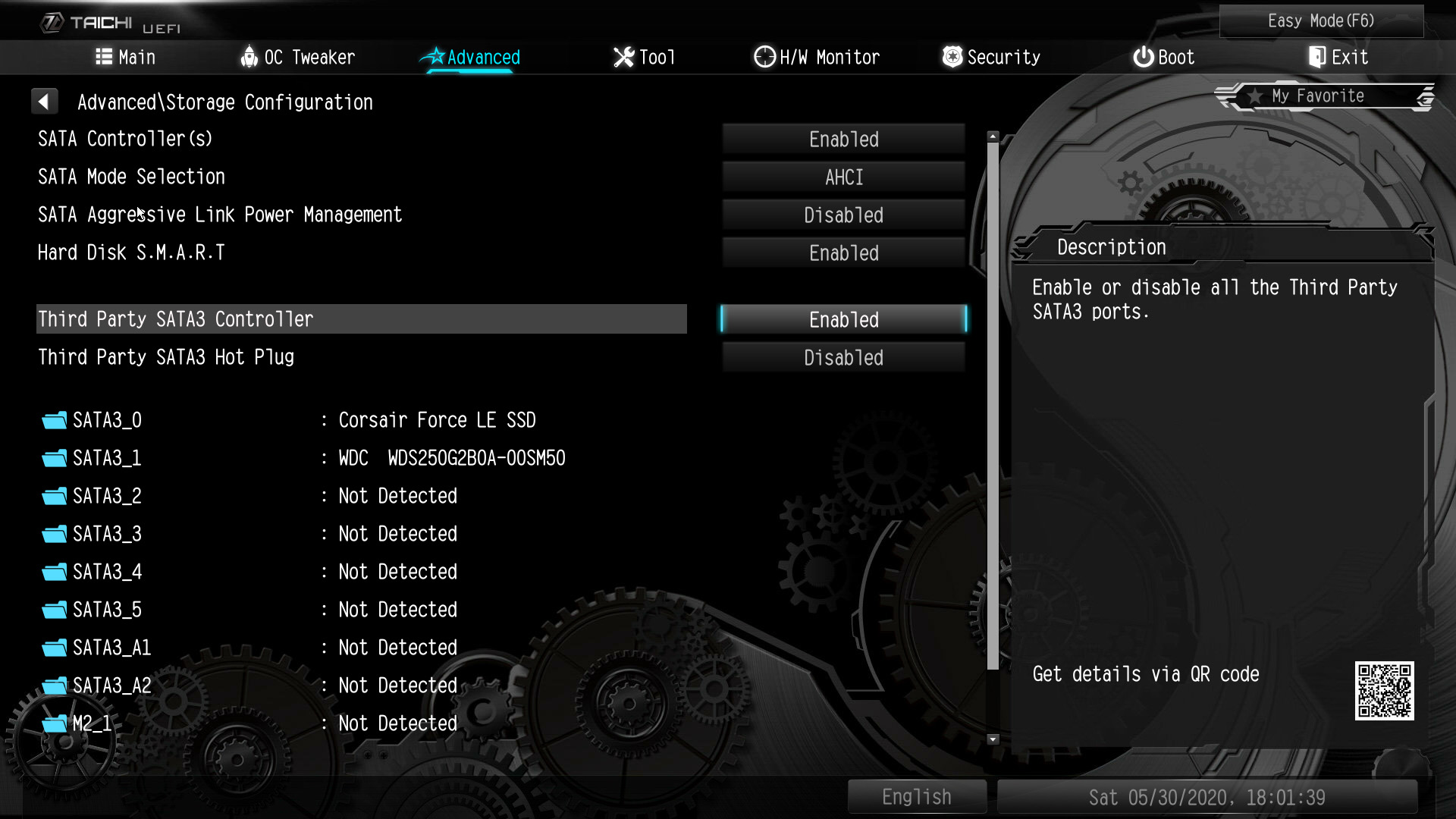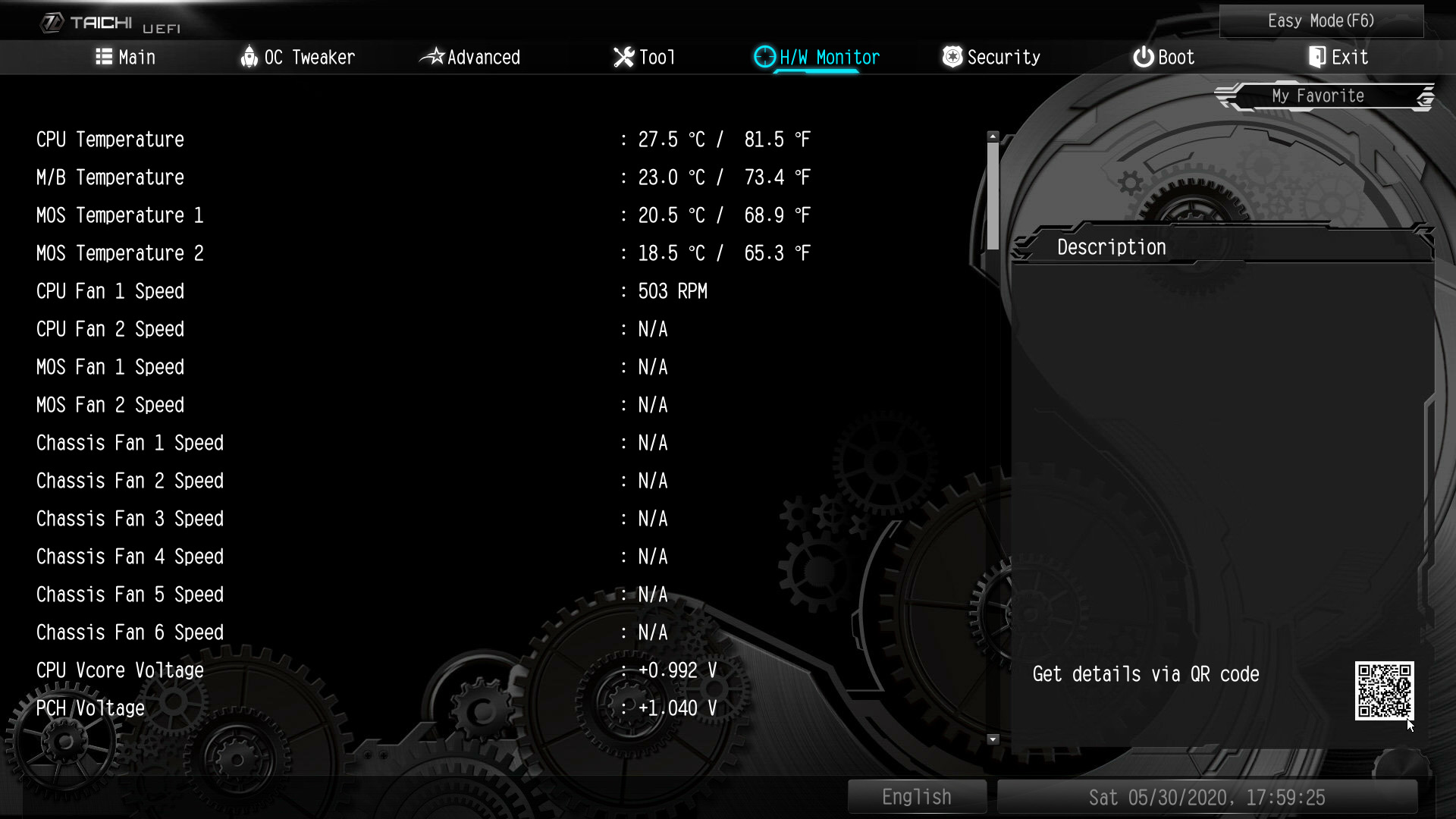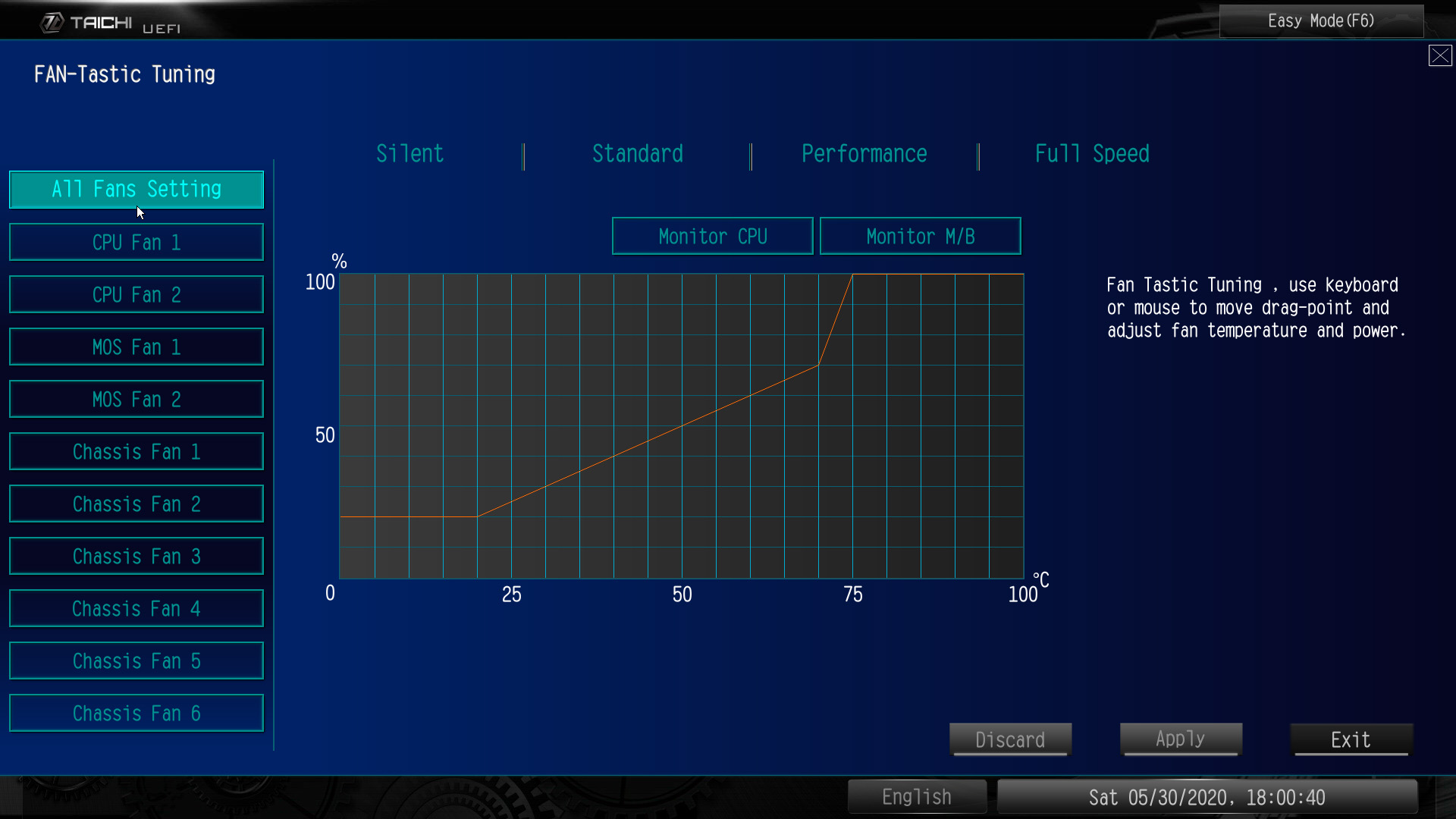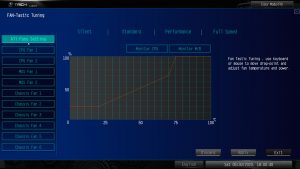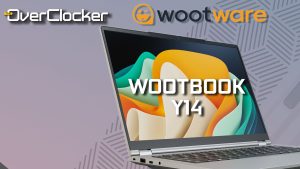ASRock Z490 Taichi Review
UEFI & Test configuration
ASRock’s UEFI is familiar to us all by now. It’s well laid, sharp and perhaps the most responsive UEFI around. This time several features are absent, including flashing directly from the internet. Not a train smash, but a feature that was useful when it was there. Here’s to ASRock bringing it back in future BIOS updates, or at the very least with the next generation of boards.
Test Configuration
| Testing Components | |
| CPU | Intel Core i9 10900K | 5GHz OC 1.3v |
| Graphics Card | Palit GeForce RTX 2080 Super GameRock |
| DRAM | GALAX Arduino HOF DDR4 4000 2x8GB |
| Storage | WD Blue 2.5″ 250GB SSD |
| Power Supply Unit | CORSAIR AX1500i |
| Operating System | WINDOWS 10 X64 (2004) |
| Cooling | EK Phoenix 360 CLC |
As is the norm, differences between boards tend to be academic for the mostly. It is only in situations where there is drastic performance difference that one should be concerned but there really isn’t anything to be alarmed by here. One should look to the numbers as the performance you should expect, rather than a direct comparison against another board. All testing was done with BIOS P1.50