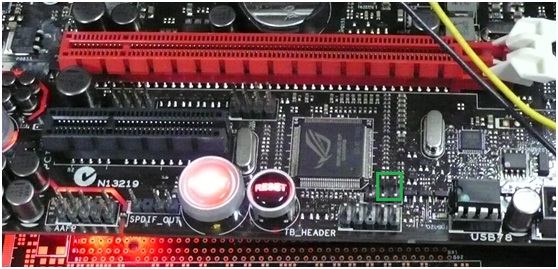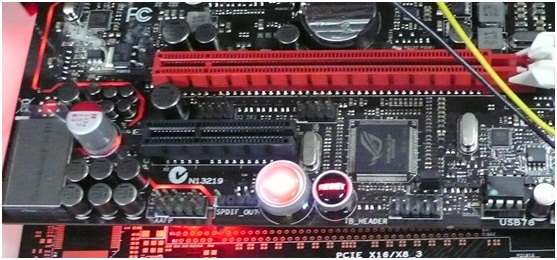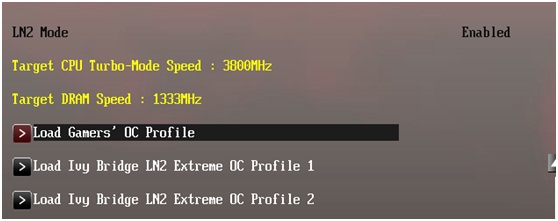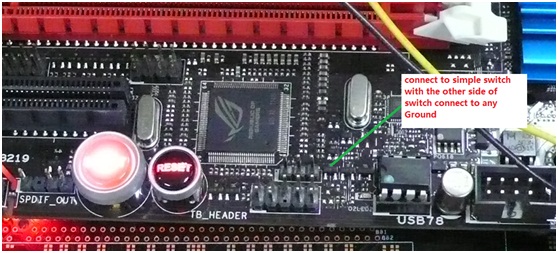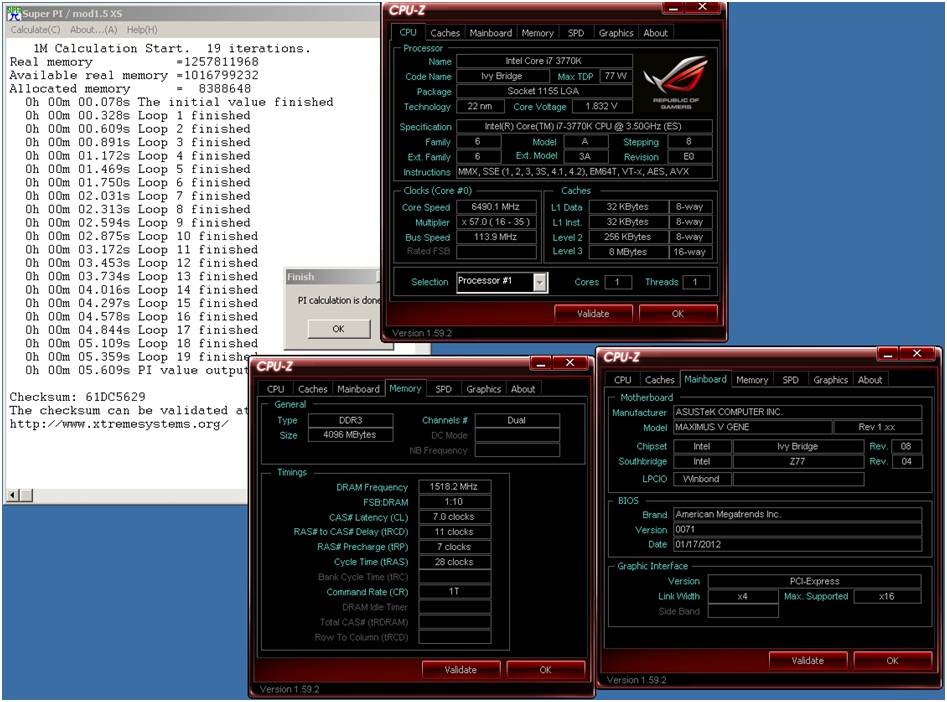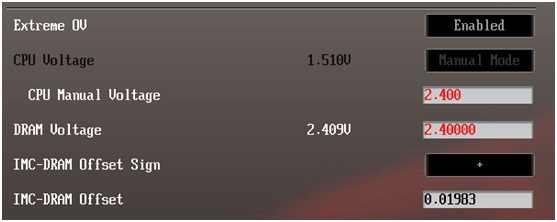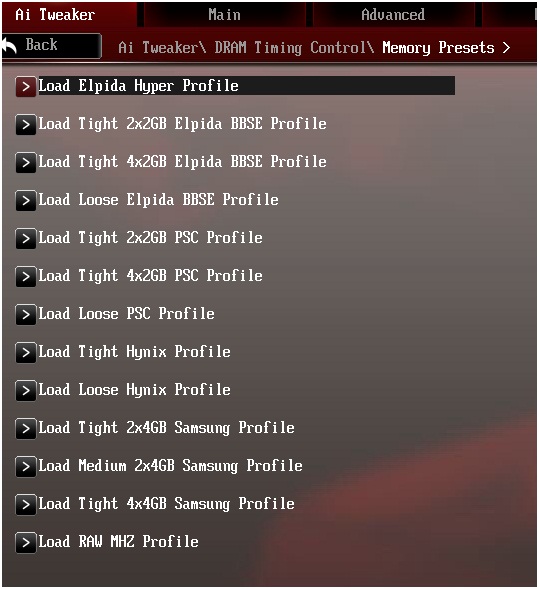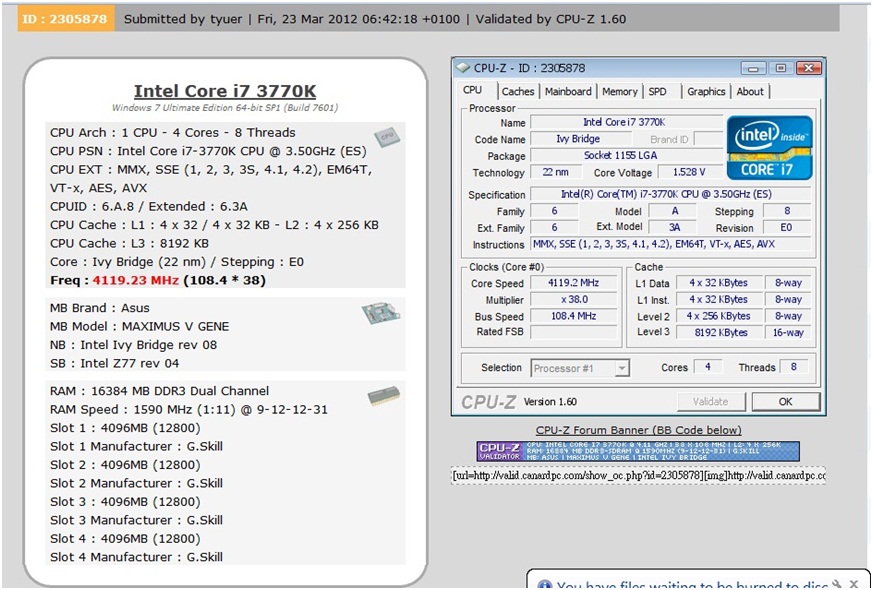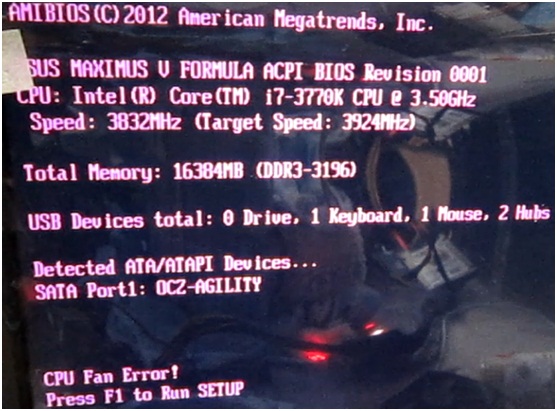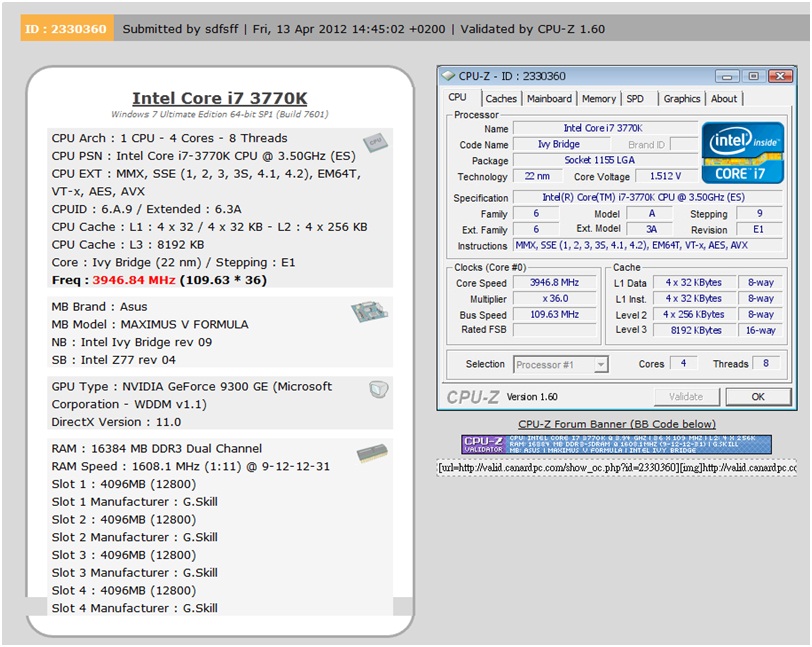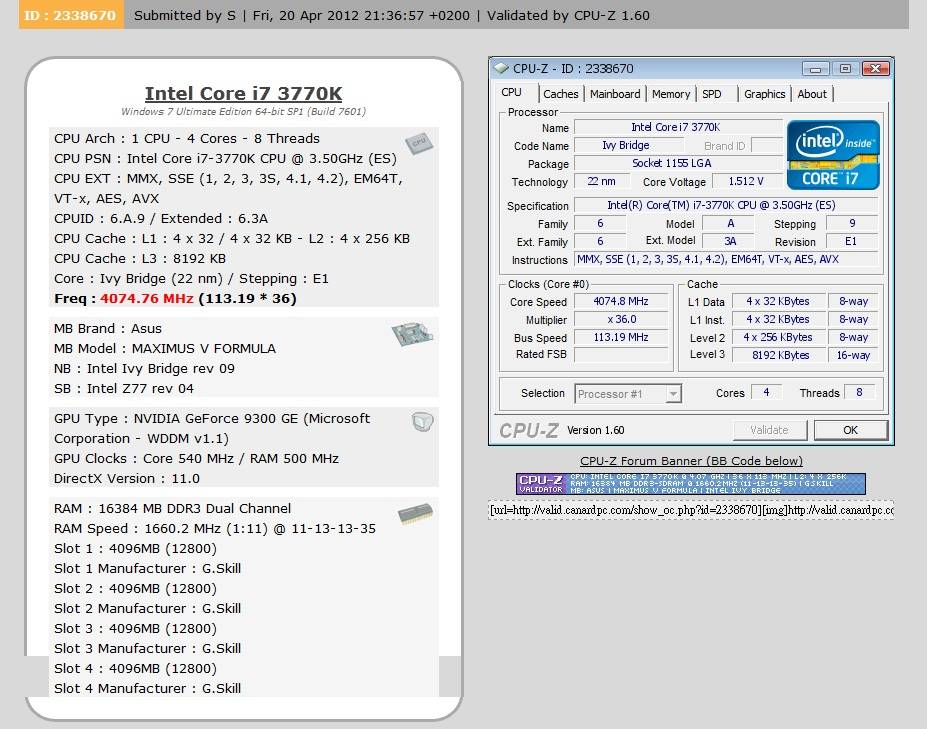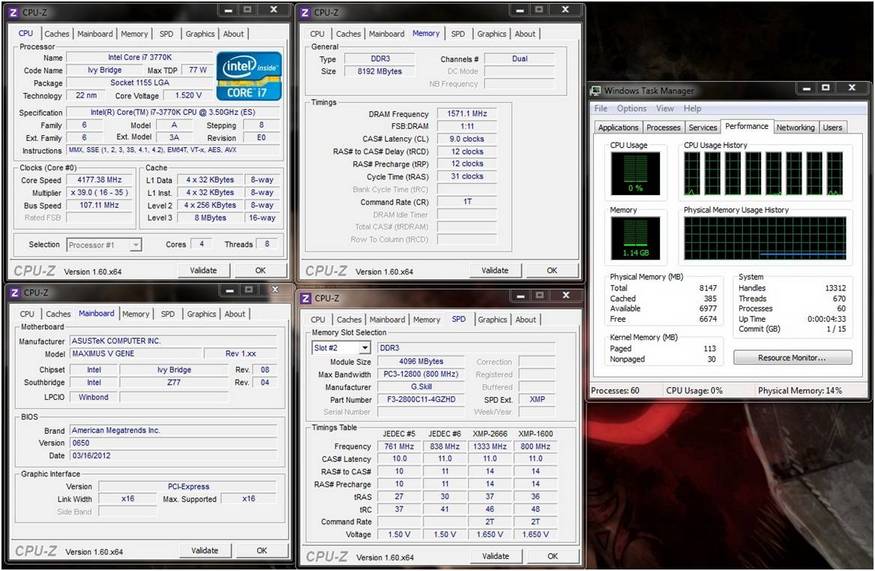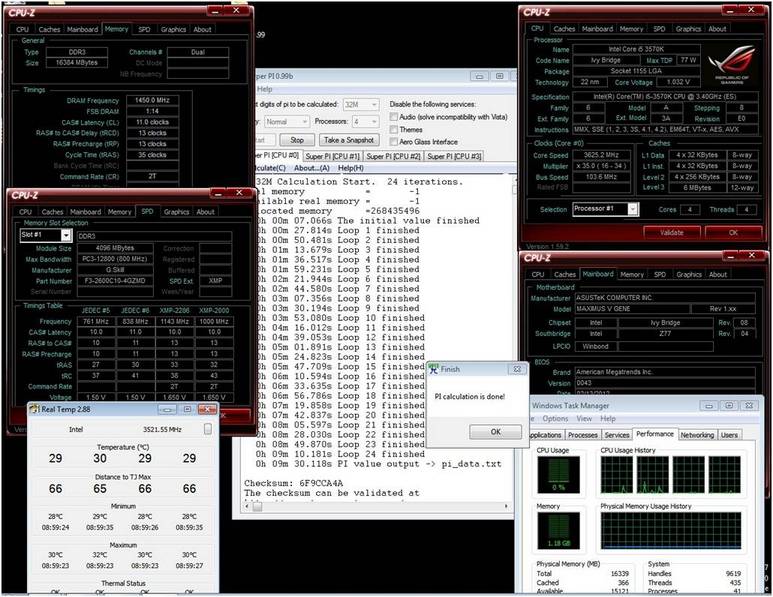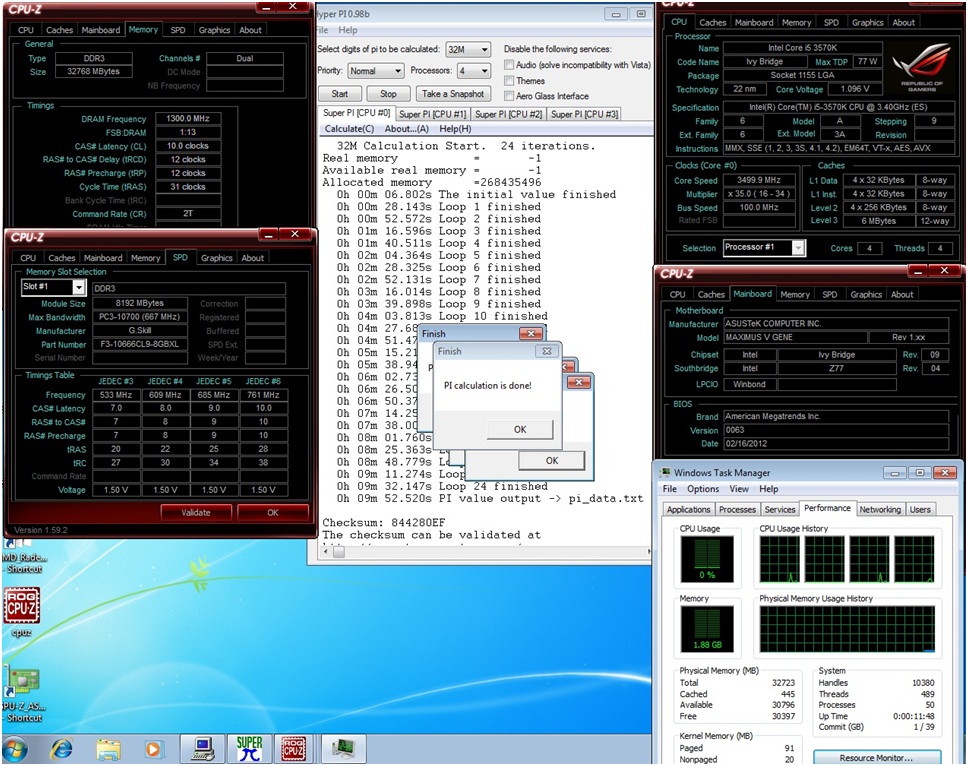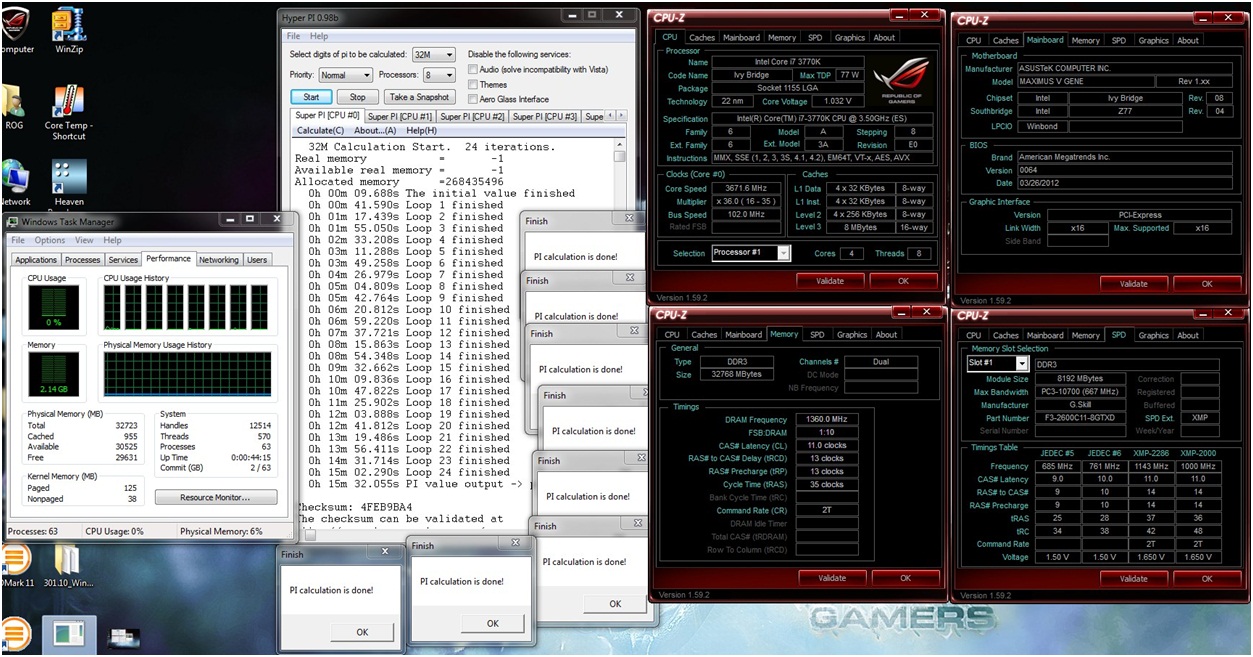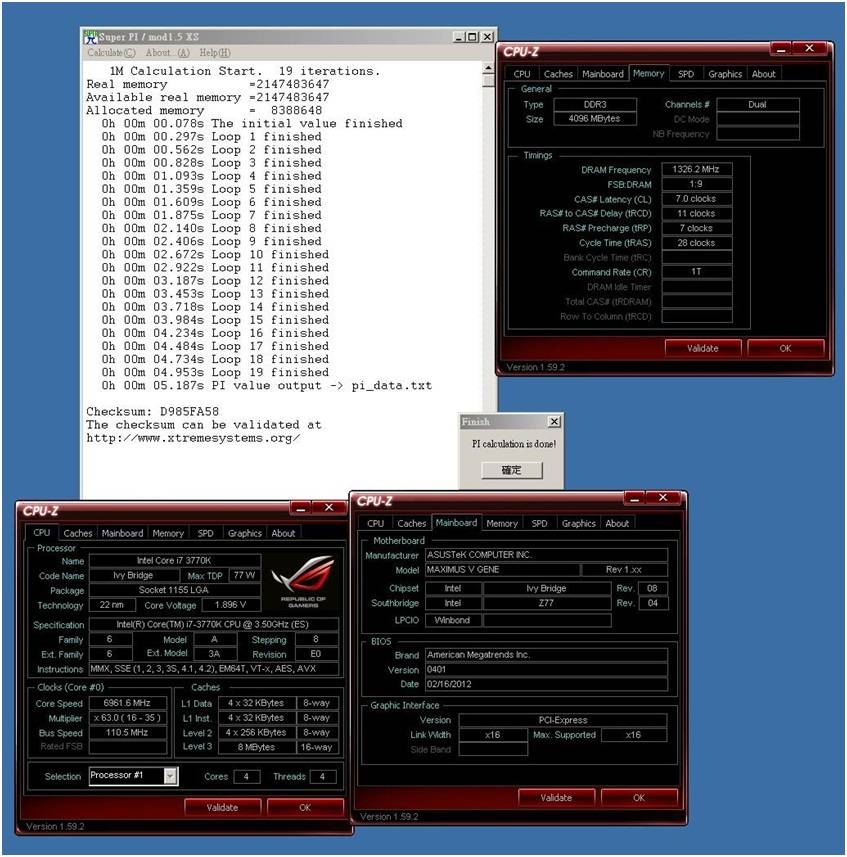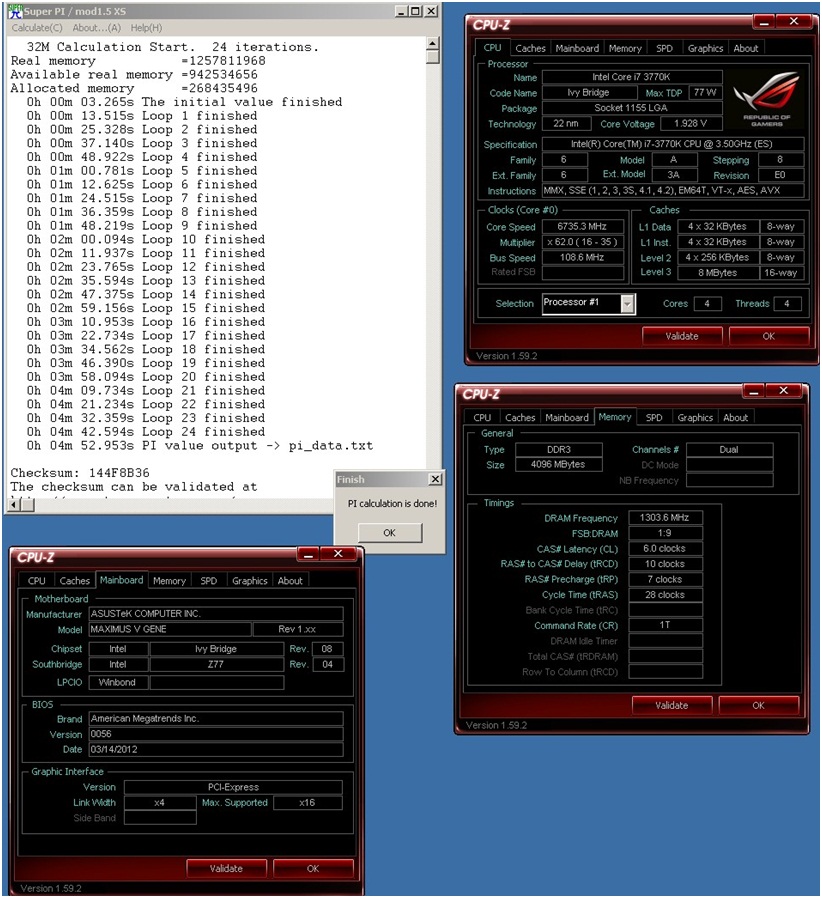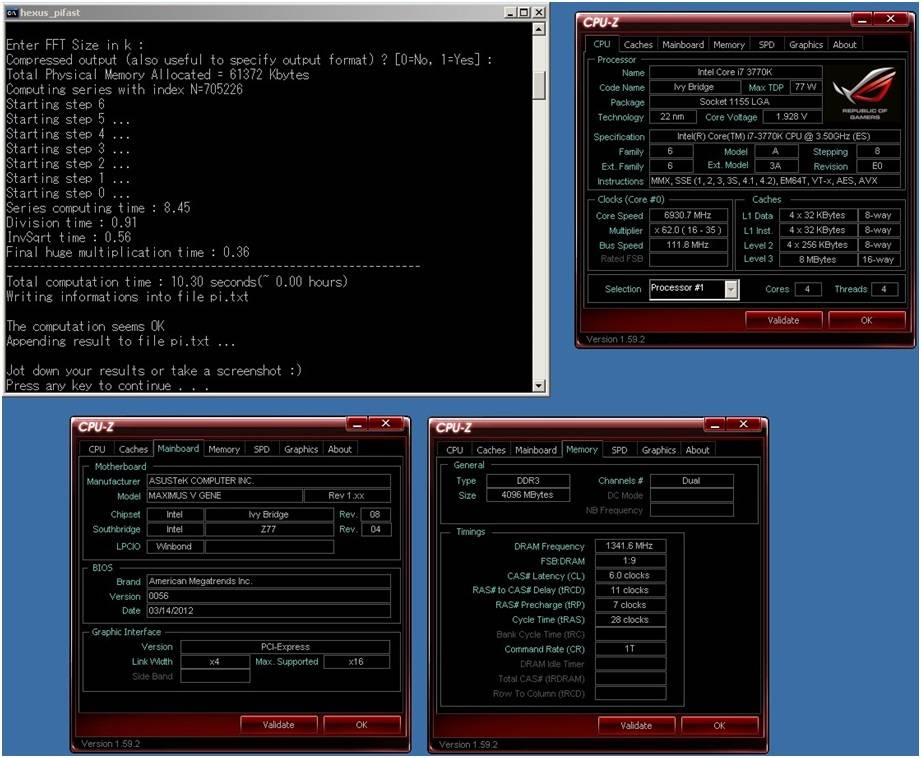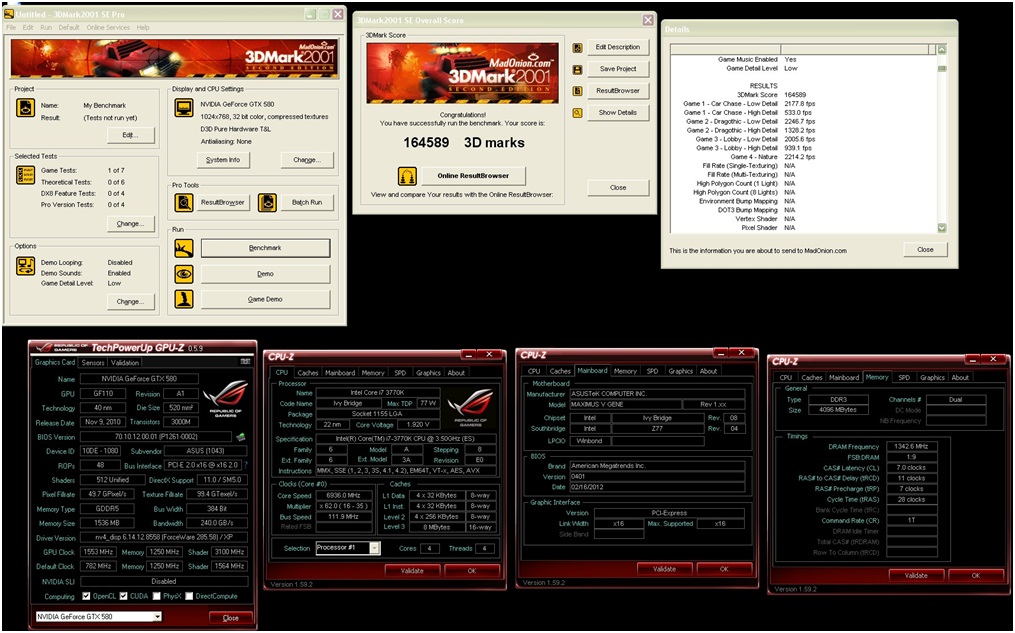ASUS, Shamino and Andre Break World Records And Show Us How It’s Done
M5G Overclocking & some M5F preview (I moved onto pushing the M5F after the G felt done right already so the F results are more recent).
To engage LN2 Mode, simply put a jumper at the location marked below:
Click for larger image
Click for larger image
LN2 Mode Enabled
Click for larger image
Bios will show the Enabled Status and give you 2 Extreme OC Profiles suitable for users of Liquid Nitrogen. Profile 1 is more conservative and profile 2 is more aggressive. To make a simple ‘Slow-Mode’ Switch, simply connect a wire from the spot marked below to a switch, with the other side of the switch being any local ground. (Easier to enter OS, validate results, etc).
Click for larger image
Turn on the Switch to engage ‘Slow-Mode’
Points to watch when running LN2 Cooling for the best cold-bug free runs:
– Use a BCLK of 105MHz or higher
– Find the right CPU PLL Voltage that your CPU likes (can be higher or lower than default)
– Some CPUs may only initialize their high IMC Frequency at a warmer temperature though they may work fine after that
– ’23’ when trying to boot means cpu imc not able to run at that frequency at that temperature. ’30’ means the same and a bit more = ’23’
– Highest DRAM Ratio known to be working = 2933 ratio
With CPU and PSC Chipset DRAM under LN2, it can churn out crazy numbers such as 2x2GB @ 3036MHz CL6-11-7-1T!

Click for larger image
Click for larger image
Click for larger image
M5F 2x2GB @ 3060 CL6-11-7-28
Power users love running low latencies. Miss the days of CL5, but match it with today’s memory frequencies?
Click for larger image
CL5 @ 2400MHz!
The above was done with Elpida BBSE chipsets using our tight Elpida BBSE preset as a base.
On M5F it goes crazy with High VDimm and IMC-DRAM Offset with LN2’ed Rams (A note on IMC-DRAM Offset to trick the IMC at a later date, PS: please don’t try to use 2.40v vcore, the chances of surviving is 0.1% – or if your intention is otherwise….).
Click for larger image
Click for larger image
M5F 2x2GB @ 2933 CL5-11-7-28 (Whats CL5 good for? Superpi 32M which you will see posted later, lots of VDIMM+BBSE as cold as possible)
A note on LN2’ed DRAMs
PSC scales on cold but ~ frosted temps, maybe -40+C is enough to max out the rams. Might not work too cold. May scale up to ~ 1.95v
BBSE Really scales on cold, the colder the better. May scale up to ~ 2.30v
Samsung just slightly chilled, colder and it gets worse. May scale up to ~ 2.20v
Hynix scales on cold but ~ frosted temps, maybe -40+C is enough to max out the rams. May scale up to ~ 1.95v
Following the R4 motherboard series success we created a ton of presets for different memory chips:
Click for larger image
PSC are almost always 2GB sticks and typically have rated RAS to CAS Delay much higher than CAS, for eg 8-11-8, 9-11-9, etc. Hynix presets are for 4GB sticks that are usually rated 2133 or more and have slopping upwards and then downwards rated timing, such as 9-11-10, 10-12-11. They normally don’t scale much past 1.67v as well. Samsung Presets are for 4GB sticks that are usually rated 2133 or more and have slopping upwards and then evening out rated timing, such as 10-12-12. They normally scale up to 1.80v and can do unusually low TRAS at high speeds, such as 21.
Even with a Fully Loaded DRAM capacity of 4x4GB, it’s tuned enough to run 4x4GB @ 3180MHz!
Click for larger image
Click for larger image
Click for larger image
M5F 3200 Bootup 4x4GB CL9 straight to OS
Click for larger image
M5F 4x4GB @ 3220 CL9-12-12-31
Click for larger image
M5F 4x4GB @ 3320!
Click for larger image
2x4GB @ 3142 CL9, Command Rate 1T
Click for larger image
3000+ with 2666 rams
Click for larger image
4x4GB 2900MHz Hyperpi Stable with air-cooled CPU!
Click for larger image
4x4GB @ 2876 CL9,1T
Click for larger image
Click for larger image
4x8GB 2600MHz CL10 Hyperpi Stable with air-cooled CPU!
Click for larger image
Click for larger image
4x8GB 2933MHz CL11
Click for larger image
4x8GB 2720MHz CL11 Hyperpi Stable with air-cooled CPU!
Some SuperPi & Pifast scores done within a few steps on M5G:
First we went into BIOS and used Load Extreme OC Profile 1
Next we changed the Changed the CPU Ratio to 63x
Then we chose the right profile for our PSC Memory and loaded the tight version of the Memory Profile:
This sets our Latency Boundary at 1=> Tightest Third Timings since we are trying for best efficiency in Superpi:
We also changed VCore and Memory voltage:
We saved and exited when the CPU Pot Temperature reached -100C.
We entered the OS around -160C.
We used Turbo V or ROG connect to change BCLK dynamically.
Here are the results:
Click for larger image
Click for larger image
Click for larger image
3D Mark 01:
Click for larger image
LATENCY Boundary:
Contains presets for the third set of memory timings. We’ve picked out combinations of settings that work well together to save you time. A setting of one will only work with very high performance DIMMs, although it will limit frequency overclocking range. Hence a setting of two or higher will be required for most DIMMs when clocking past DDR3-2000. You can fine tune for performance in such a manner as well, such as after finding your stable Memory clock speeds on auto, start by keying in ‘9’ and test for stability again. If its stable go down to ‘8’ and repeat. If its unstable go up to ’10’ and test for stability again. Repeat in this manner. In this way you can find the fastest stable performance. 9 is typically the sweetspot for high ram speeds / performance compromise.
A setting of around ‘3’ on Transmitter Slew may yield the best results or a good starting point with most DIMM. Tweaking these settings will require some time, but can extend overclocking headroom for DRAM frequency. It’s best to adjust one step at a time and then run a memory intensive benchmark or stress test to monitor for changes in failure rates to find the optimal settings.
After changing Transmitter slew, one should go through the same steps tuning Receiver Slew. Both settings should be tuned before relying on an increase of voltage.
For example Hynix ICs typically may like:

While Samsung ICs may like:
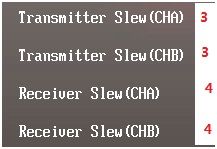
Writen by Peter “Shamino” Tan — Source — KingpinCooling Forums
Meanwhile, Andre Yang has been playing with the both the ASUS Maximus V Formula and Maximus V Gene, putting them through SuperPi 32M and AquaMark3 respectively. The Maximus V Formula was coupled with a Core i7-3770K running at 6,758.6 MHz using a BCLK of 109 MHz and a multiplier of 62x, as well as a Vcore of 1.920 volts. 2x 2 GB of DDR3 memory was run at 1,308 MHz (DDR3-2,617) using timings of 5-9-7-18 1T for a SuperPi world record time of 4m 48.718s.
Click for larger image
For AquaMark3, the Maximus V Gene was coupled with the same Core i7-3770K, this time running at 6,701.9 MHz using a BCLK of 108.1 MHz, a multiplier of 62x and 1.920 volts. 2x 2 GB of memory were employed once more, this time running at 1,297 MHz (DDR3-2,594) and timings of 6-11-7-28 1T. Graphics were taken care of by a Radeon HD 7970 running at 1,600 MHz core speed and 1,900 MHz (7,600 MHz effective) on the GDDR5. This resulted in an incredible score of 536,638 points, another new world record!
Click for larger image