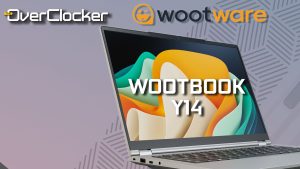Cooler Master MM710 Gaming Mouse Review
Physical Characteristics – Continued
The Cooler Master MM710 has an ambidextrous shape, but the thumb buttons cater for right handed users only. Below the wheel is a small button which defaults to DPI selection. On the left of the mouse are two thumb buttons. The light weight of the mouse means that a very gentle grip is needed. This means that the thumb buttons are practically impossible to press by accident.

From the top, the mouse tapers to a point with the USB cable at the top. The holes in the primary buttons sit further down the body than your fingertips, so there’s no strange feeling. The entire mouse is coated in a dust- and water-resistant coating, which eliminated dust bunnies and sweat buildup.

Flipping the mouse over, we’re greeted by three PEFT feet. There is one large one at the top, and another two smaller ones at the bottom. Cooler Master has included a replacement set in the box, which is something we wish more manufacturers would do. While the feet should last you a long time, it’s nice to know that you’re covered when they do eventually wear out.

Despite the small size, the mouse is actually extremely comfortable to hold. The gentle grip required to move such a light device also minimizes muscle strain with extended use.