Corsair A500 CPU Cooler review
Performance
True to Corsair’s claims, the A500 actually allows the Ryzen 7 3800X CPU to maintain a higher boost clock, than the reference cooler. The AIO unit does even better adding another 25MHz to this. This is under Prim’95 AVX load so the frequency is pretty impressive. By comparison the A500 allows an additional 75MHz on top of what the PRISM cooler allows.
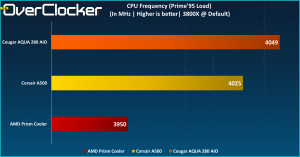
Usually when we test CPU stability and overclocks, we resort to programs and applications that load the CPU in ways our games rarely ever do. Naturally most coolers can’t keep the temperature under 90’C for Prime’95. Normal or typical gaming scenarios however see far more sensible figures with even the Prism cooler topping out at 68’C. This is where we see the Corsair A500 come into it’s own, delivering near identical gaming load performance. Under Prime’95 for some reason it actually did better than the AIO unit. Not expected but certainly appreciated.
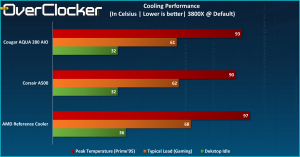
For the overclocked settings, I chose a high CPU voltage of 1.4v in order to stress the coolers within reasonable limits. This is where the AMD Prism cooler couldn’t cope and the system would shut down. I’d not say the A500 nor the AIO unit are handling the Prime95 load well either, but at the very least they could maintain this astronomical temperature for a solid four to six minutes before the test was stopped.
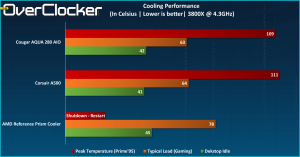
Looking at all these results it is the perfect time to talk about the noise or potential noise issue with the A500 cooler. When the fans are at full speed the noise is quite frankly unbearable. In fact, I found that at anything above say 1,100 or maybe 1,200rpm (2,400RPM is max) was too much to call practical, as such I used a silent profile in the motherboard BIOS. What you lose out in, in terms of performance is negligible, (1 to 2 degrees) but it literally is the difference between a cooler you can happily live with and one that is simply not practical to use.





