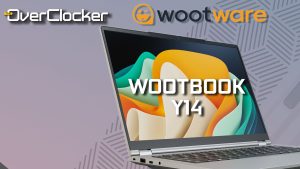Corsair M55 RGB PRO Gaming Mouse Review
Physical Characteristics
The Corsair M55 RGB PRO has a rather unusual design, being almost perfectly straight on each side. There are no deep cutouts for keeping fingers in a natural position or wings on either side. This is due to the ambidextrous design, as such features would limit usability and comfort with one hand. The body and button positions are completely symmetrical, with one side being a mirror image of the other.
The shell of the mouse has a rough plastic finish, which is immune to fingerprints. Either side has a textured rubber grip, and combined with the low weight of the mouse makes lifting it very easy. The side buttons have a glossy finish, while the profile selector button has a smooth matte finish.
The primary buttons are integrated into the shell of the M55 RGB PRO, giving it a non-interrupted appearance. A heavily textured wheel sits in the usual place, and it has well defined steps. The middle click requires just the right amount of actuation force to not be clicked by accident while avoiding accidental scrolling when clicking.
Moving to the top of the mouse, the 1.8m long braided cable is quite stiff and will take some time to relax. Given the 86g weight of the mouse, it has a tendency to pull the mouse around a bit, so you might want to consider a mouse bungee. Alternatively, leaving ample room above the mouse for the cable somewhat alleviates the problem.