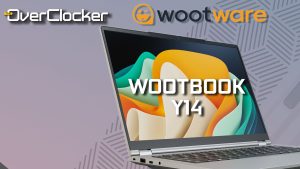Cougar Aqua 280 AIO Review
General Overview
Assembly video of the Cougar Aqua 280 on the ROG Crosshair VIII Impact motherboard.
Over the last decade, virtually all CPU coolers have gone the AIO route. That which was previously reserved for the elite power users, has become the most common cooling method among gamers and enthusiasts alike. Precisely why it’s more than possible these days to get an AIO unit that’s better than even the best air cooler at the same or lower price. No AIO unit drives this point home as much as the Cougar Aqua 280. It’s a 280mm AIO for $90, that’s pretty crazy.

Although it has a heatsink, airflow over an NVMe drive is always recommended. The heat output may be low, but without airflow to remove the heat it will still get quite hot. The slightest bit of airflow can make a huge difference to performance and the life of a drive.

Inside the box, is your typical mounting pieces, as with all coolers these days its compatible with every platform released in the last decade. By default, the INTEL bracket is installed on the water block, but you changing to AMD is as simple manner of sliding it out and inserting the appropriate one. Mounting is even easier for AM4 as the AMD bracket screws hook to the default AMD retention mechanism.

As with most recent mid to high end cooler, the Aqua 280 makes use of sleeved rubber tubing that’s flexible enough to fit even the most awkward spaces. The cold plate machining here while not the best I’ve seen, it is acceptable and shouldn’t in any way hinder thermal performance. I’m particularly fond of the LED lights around it. They provide just enough lighting, without venturing into the garish space that other units sometimes suffer from. I prefer my RGB lighting understated rather than over stated.