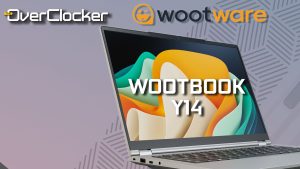GIGABYTE AERO 15 CLASSIC-XA Review
Shadow of the Tomb Raider
The jungles of Central America have never looked better than in Shadow of the Tomb Raider, which was recently patched to add ray tracing support. Ray tracing is only used for shadows, so in theory the performance hit isn’t as high as in games that use it for global illumination. Testing was done at 1920×1080 using the Highest preset and TAA, as well as Highest with DLSS and ray tracing set to Highest. The GeForce RTX in the GIGABYTE AERO 15 CLASSIC-XA has both the ray tracing and Tensor cores required for this.
AC Power
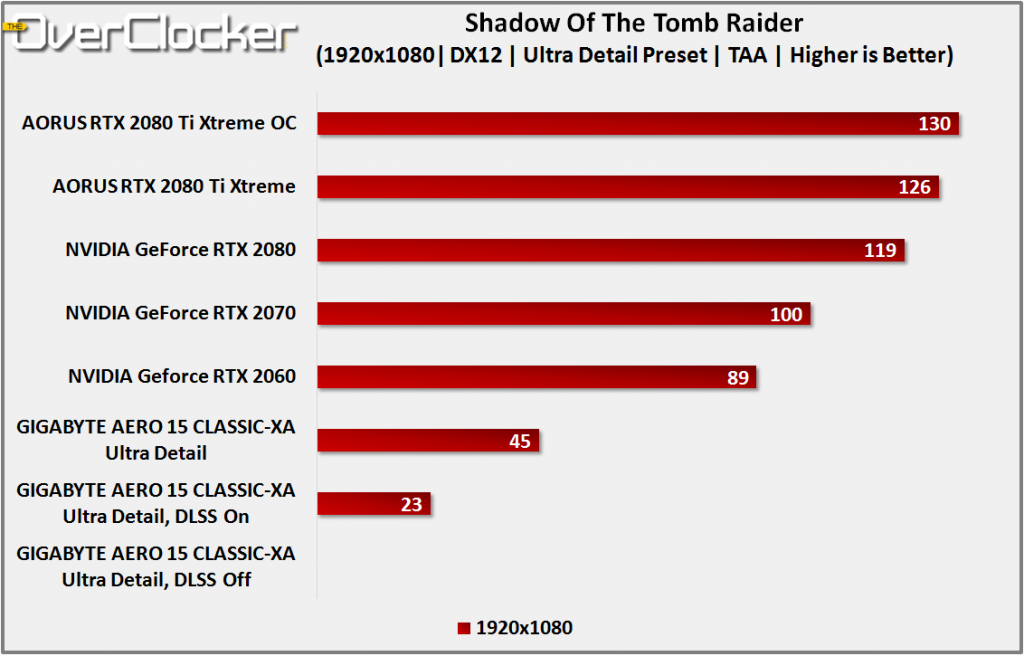
This game is by no means easy to play, and even on the Highest setting without RTX it only managed an average of 45 FPS. That’s not terrible, as the game is often slow-paced enough for the frame rate to be considered acceptable. Given that there will be times that action picks up and frame rates drop, you might want to consider lowering some settings. The GIGABYTE AERO 15 CLASSIC-XA has a 15.6″ full-HD screen, so disabling anti aliasing is an option. With RTX set to Ultra and DLSS enabled, the frame rate dropped to 23 FPS, which is far too low to be playable. Disabling DLSS and leaving RTX on Ultra resulted in the benchmark not finishing, despite multiple runs and even a reinstall of Windows.
Battery Power
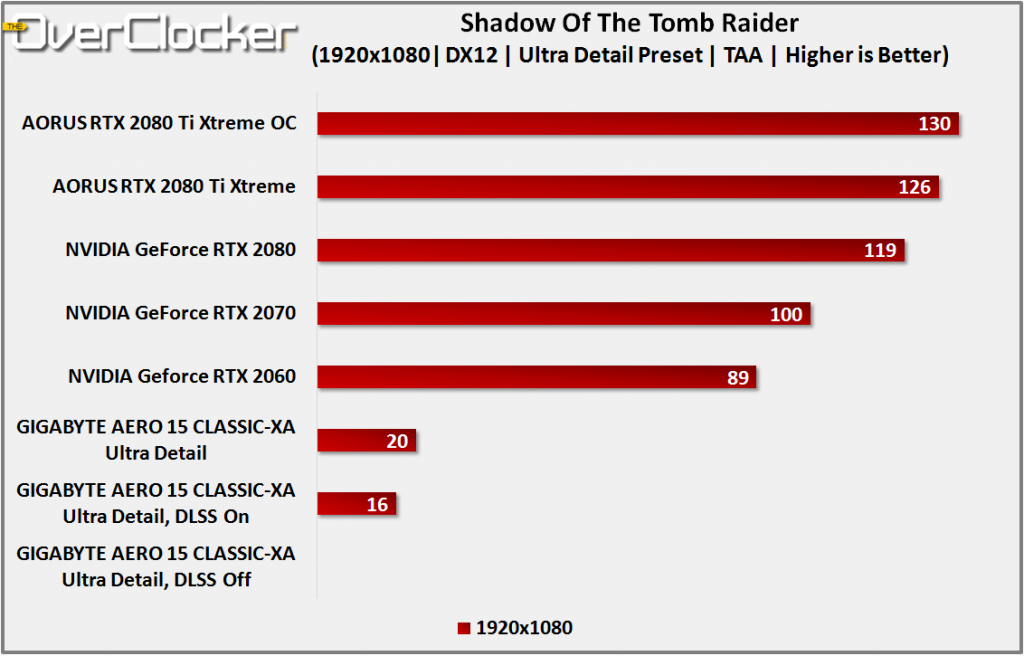
The game saw some pretty low frame rates on battery power, with the Highest preset netting just 20 FPS. Even though it spent a good amount of time above 40 FPS, this is largely too low to be considered playable. Enabling DLSS and setting ray tracing to Ultra resulted in 16 FPS, while DLSS disabled and ray tracing on Ultra resulted in the test once again failing each and every time. The bit of the test that did run saw frame rates largely below 10 FPS, so completely unplayable. You will definitely need to lower some settings to play on battery power.