GIGABYTE RTX 2060 GAMING OC PRO Review
The Hardware
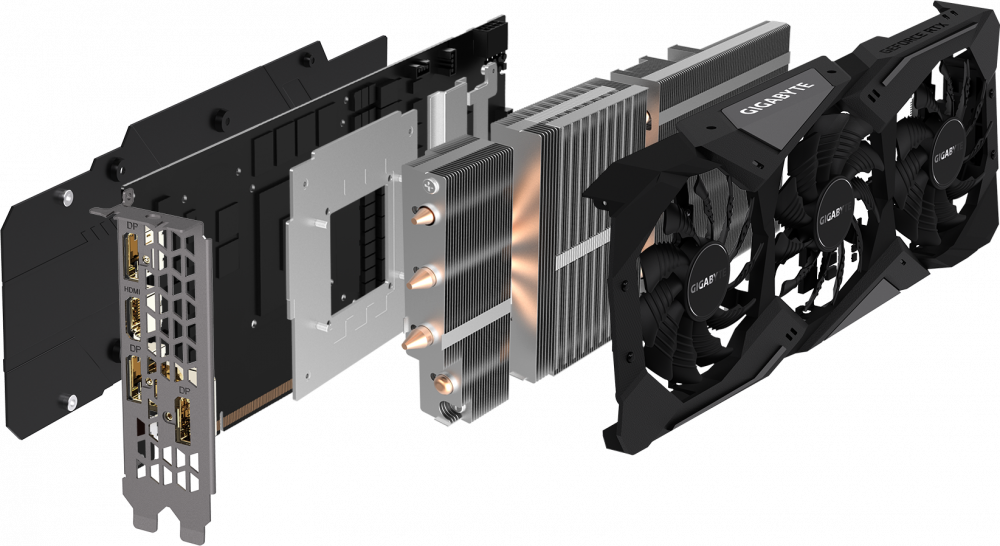
The TU106 GPU which powers the RTX 2060, remains mostly unchanged from the configuration in the more capable RTX 2070. That means, it retains all the qualitative features and advancements such as Turing memory compression, an updated video enhancement engine and a display engine capable of supporting 8K 60Hz displays. This is in addition to the much-vaunted real time ray tracing and of course deep learning super sampling (DLSS). All these features are well detailed and explained by Nate Oh over at Anandtech. You would do well to read this editorial piece if you want a more thorough understanding of the Turing GPU architecture.

Concerning this GIGABYTE model, what you may be interested to know is that it shares a PCB with the GIGABYTE RTX 2070 Gaming OC. Not unexpected as both graphics cards share the same TU106 core and considering costs, this is sensible on GIGABYTE’s part and this doesn’t seem to have compromised our experience in anyway. That said, the power circuitry as you’d expect differs, despite an identical PCB. Instead of the 10 phase (8+2) configuration, the 2060 has to make do with an eight phase (6+2) alternative. With this some of the components have been changed as well I suspect for cost reason as well. Once such example is the lower rated 15µH inductors used as opposed to the 22µH parts on the RTX 2070. These small replacements extend to other SMDs as well. What is common though is the familiar uPI’s uP9512. As usual if you have any mods for this controller, they will work identically on the RTX 2060 as well.
As with all previous cooling systems from GIGABYTE, quiet, but effective operation is key. Over the years and with varying degrees of success. Not unexpected, the familiar Windoforce 3X cooler is what keeps it all functional. The entire cooling lacks heft and naturally there’s no mistaking it for anything else but a budget cooling solution. There’s little appreciation of this by anyone I would think, especially if it means ineffective or sub-standard cooling. Fortunately, the combination of NVIDIA’s Turing architecture, TSMC’s 12nm process and a performant cooler means you can expect a fair temperature even with abnormal loads. Peak temperatures while stress testing was a healthy 69’C. This is of course letting the graphics card regulate the fan speeds automatically. Setting the fan speeds manually further lowers the peak temperature. At 75% of the predefined maximum, this load temperature is reduced to a 65’C. It’s a am impressive showing for such an unassuming cooler.
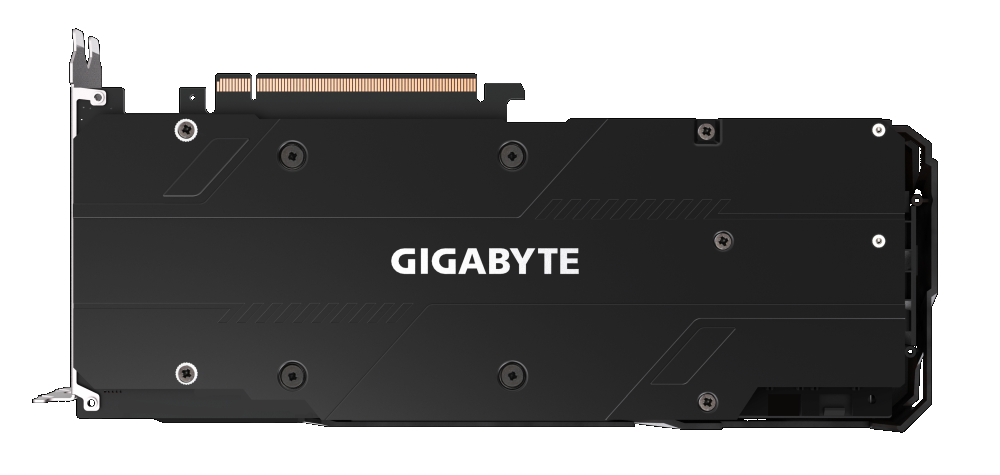
There just may be some truth to the benefits of the WindForce 3X cooler, which include what GIGABYTE terms alternate spinning fans. Akin to what the name suggests, it’s essentially a three-fan system where the inside fan spins clockwise while the two on the side spin counter-clockwise. This reduces turbulence which increases cooling efficacy. In addition to this, angled fins on the heat sink increase surface are and help direct the air through the fin stack. That’s about it for the hardware side. Sure enough, it includes a backplate, but it literally does what any other back plate does. It serves as a heatsink for some rear components, adds to structural integrity and finally and perhaps more relevant helps aesthetically. There’s nothing spectacular here, but there’s nothing overtly wrong either. It’s what you’d expect in terms of looks, but a little better than you’d think. This is by no means an overclocking graphics card, but it is built well enough that, should you have the motivation, you could easily take some hardware records with this card. It is through a card designed and better suited to gaming.








